Cette option est applicable aux systèmes d’exploitation Windows 7, Windows 10, Windows 11
La premiere chose a faire, c’est de lancer votre Windows PowerShell
Puis Copier/Coller cette code ci-dessous sur PowerShell
(netsh wlan show profiles) | Select-String "\:(.+)$" | %{$name=$_.Matches.Groups[1].Value.Trim(); $_} | %{(netsh wlan show profile name="$name" key=clear)} | Select-String "Key Content\W+\:(.+)$" | %{$pass=$_.Matches.Groups[1].Value.Trim(); $_} | %{[PSCustomObject]@{ PROFILE_NAME=$name;PASSWORD=$pass }} | Format-Table -AutoSize
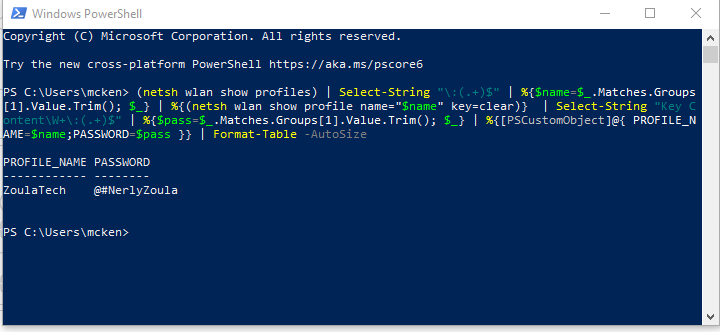
Dans le PROFILE_NAME PASSWORD, vous verez le nom et le mot de passe du wifi
Real Madrid x Barcelone
MW VOYE MATCH YO SOU SIT SA https://ZOULASPORT.ONLINE